What I Learnd/TIL
TIL - TypeScript에서 Styled Components 라이브러리 사용하기 step by step
키싸
2023. 7. 30. 16:31
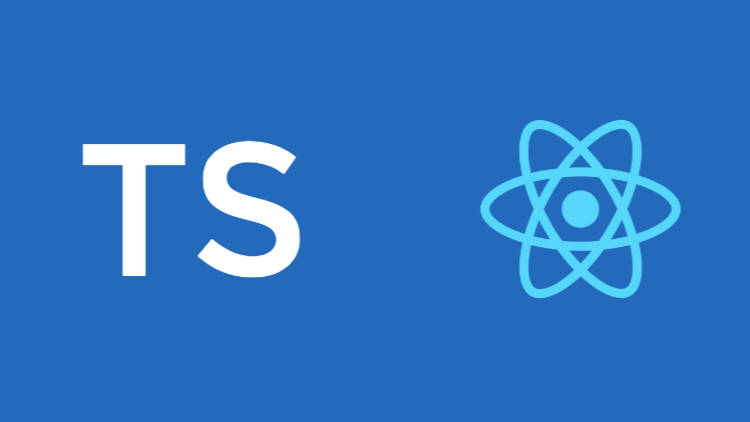
1. @type/styled-components 패키지 설치
npm install styled-components @types/styled-components
# 또는
yarn add styled-components @types/styled-components
2. tsconfig.json 설정
{
"compilerOptions": {
"baseUrl": "./",
"paths": {
"*": ["types/*"]
}
}
}: TypeScript가 모듈 해석 시 타입 선언 파일을 찾을 수 있도록 하는 설정
3. 똑같이 import styled from 'styled-components' 임포트하고 사용!
import React from 'react';
import styled from 'styled-components';
// 인터페이스를 사용하여 컴포넌트에 전달될 속성들의 타입을 정의
interface ButtonProps {
primary?: boolean;
disabled?: boolean;
}
// Button 컴포넌트를 styled-components를 사용하여 스타일링
const Button = styled.button<ButtonProps>`
padding: 10px 20px;
background-color: ${props => (props.primary ? 'blue' : 'gray')};
color: white;
font-size: 16px;
border: none;
border-radius: 4px;
cursor: ${props => (props.disabled ? 'not-allowed' : 'pointer')};
opacity: ${props => (props.disabled ? 0.5 : 1)};
`;
const App = () => {
return (
<div>
<Button>기본 버튼</Button>
<Button primary>주요 버튼</Button>
<Button disabled>비활성 버튼</Button>
</div>
);
};
export default App;